Appearance
Creating an Application
To create the plugin application, please follow the steps below:
Open the site: https://stripo.email/plugin/
Click on the “Get started for Free” button;
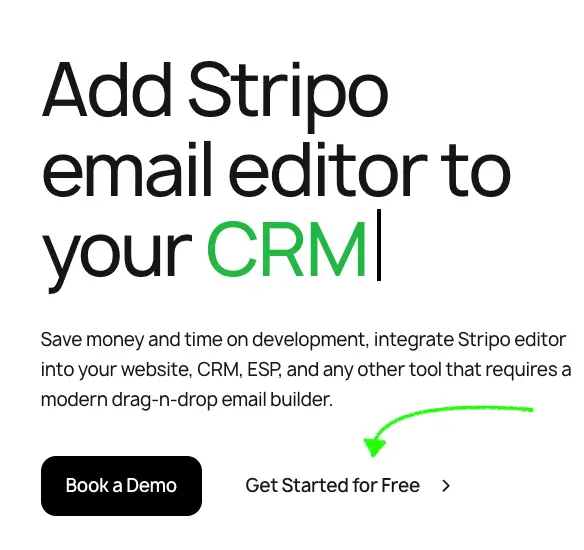
Create your own Stripo account or open the current one;
Go to Settings > Plugin and press “Create application” button;
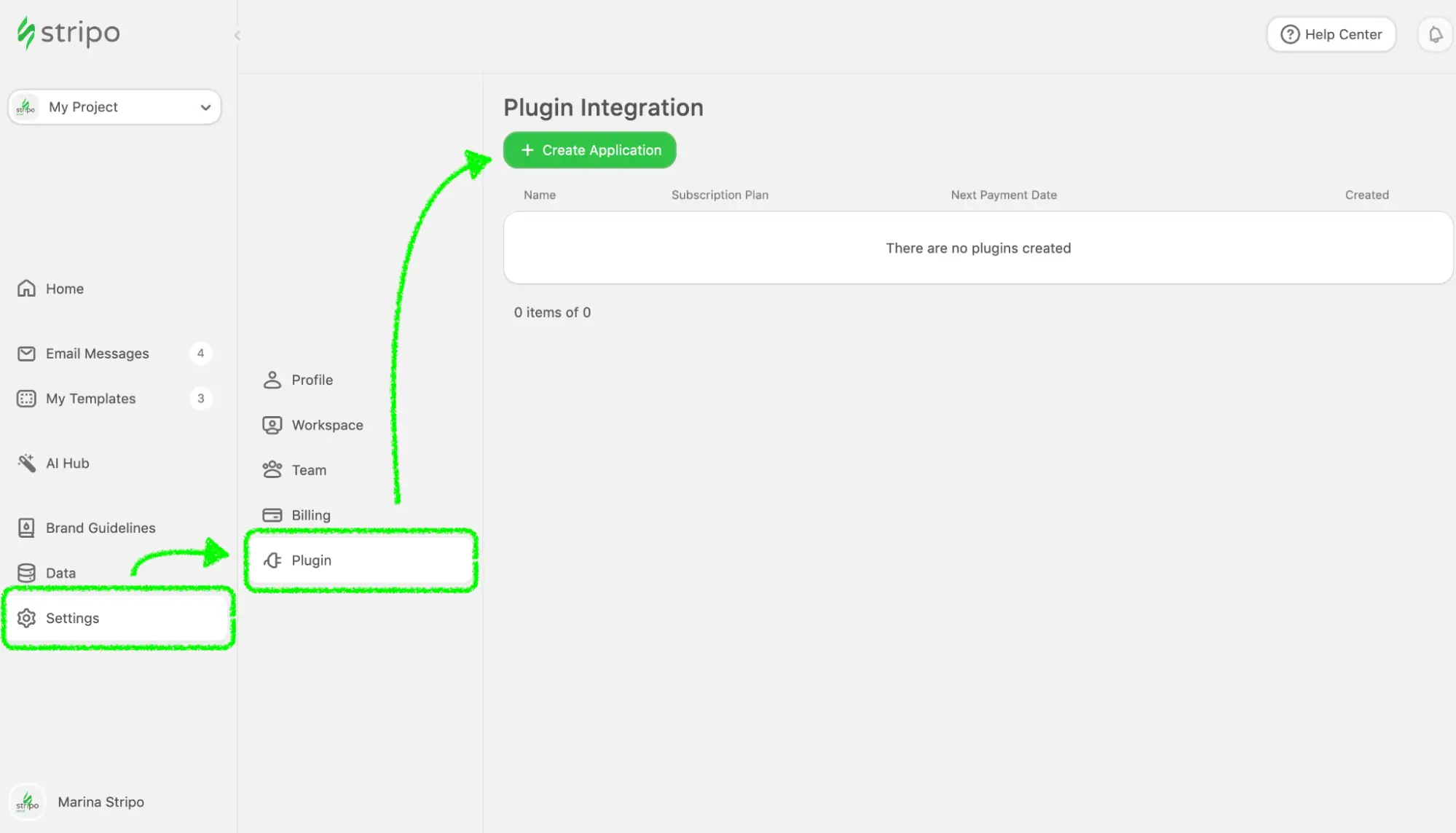
Add the Name of the plugin and company website (*required);
Done. You have created the plugin.
The code sample that displays the editor in your environment can be found in the Quick Start section. You can download or copy it from the repository.
Please notice, you have to add your own Plugin ID and Secret key from the app to the code.
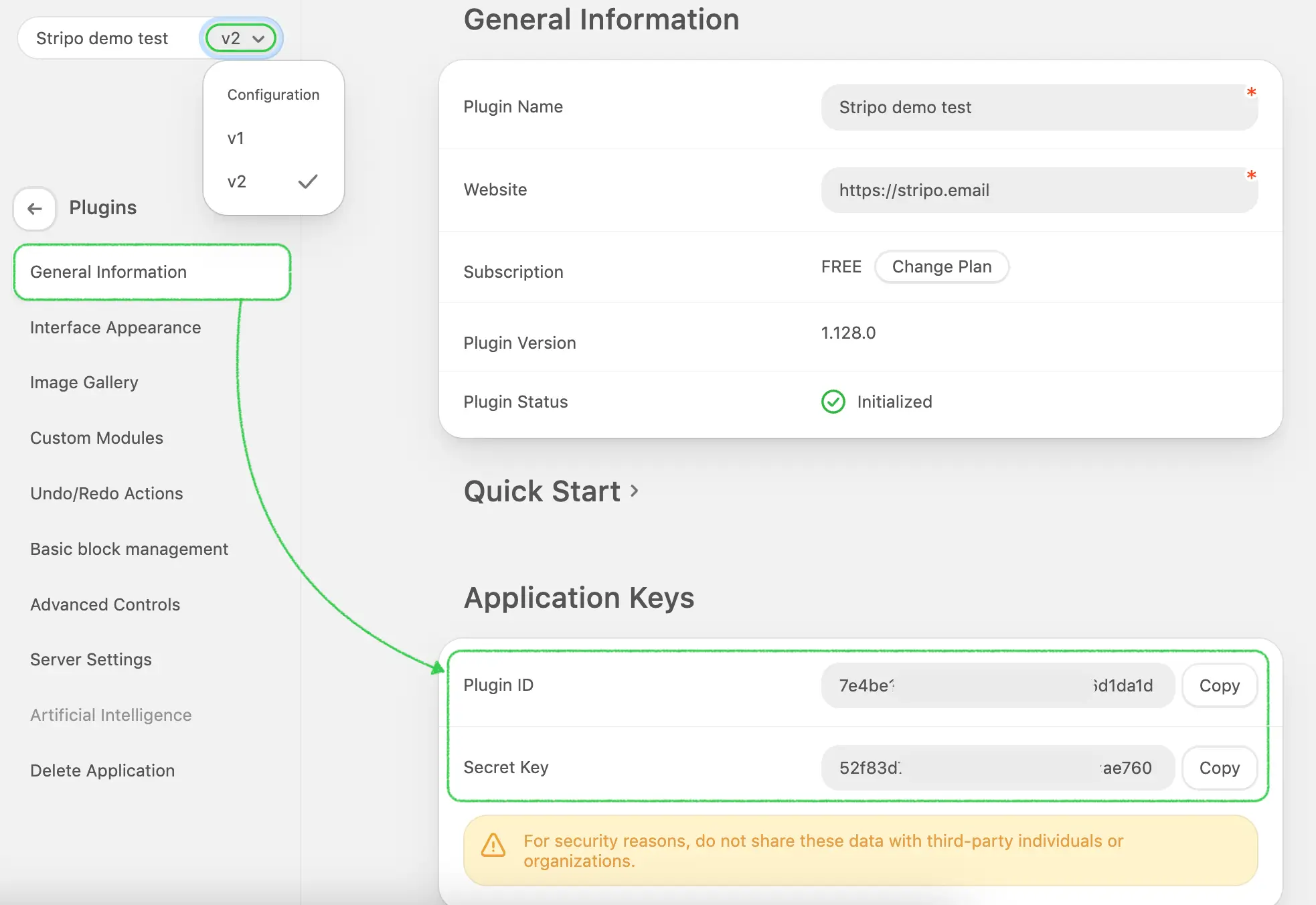
More configuration options can be found in the Initialization Settings section.